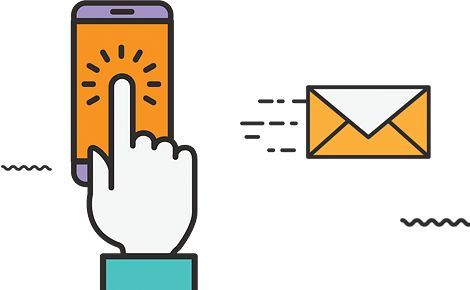Introduction
WordPress is a flexible and open-source Content Management System (CMS) that makes it easy to build, manage and run a website. Embarking on the journey of creating a website with WordPress opens the door to a world of endless possibilities in the digital marketing services. WordPress, as one of the most popular content management systems, provides a versatile platform for beginners and experienced developers alike. It is an essential and basic tool for individuals who want to build websites and blogs with no coding experience in the past. The software to be installed costs nothing and anyone can install and use it for free. This means that one can freely host his website in WordPress.
However, the success of a WordPress site isn’t solely reliant on its creation but rather on the implementation of best practices. From design and development to security, performance, SEO, content creation, and user experience, each facet plays a crucial role in sculpting a successful online platform. By understanding and integrating these key practices, you can craft a WordPress website that not only functions flawlessly but also captivates and engages its audience in competitive digital marketing. This article is a comprehensive guide outlining the fundamental principles and best practices to be followed to construct and enhance a WordPress website’s function.
Best Practices of WordPress Building
1. Install WordPress
WordPress installation is free of cost because it’s run entirely by volunteers contributing to an open source project. Open source software is not like other tangible products since no company or individual can claim ownership of WordPress. One can install this tool from the cPanel using the Softaculous App.
Here are the easy steps:
- Home -> Software (Select Softaculous Apps Installer).
- From the main menu on the left, type “WordPress” in the search bar and then click Install.
- Specify the installation URL (choose your domain, where you want to install WordPress).
- Fill WordPress admin username and password and then just click Install WordPress.
It’s done. No external links/downloads are necessary because you handle everything in-browser. Now, you can take care of your website in-house.
2. Homepage Layout and Reference Site
Homepage layout is more important than ever, and your website should accurately reflect both yourself and your business. WordPress has multiple themes and widgets to bring style and personality to your pages. Well-designed home pages will catch the attention of your readers and create interest in your content. Your home page should be able to attract them to your website, and you want to make sure they find your pages user-friendly. Information should be well presented and be easy to navigate. Plan for your site and plan out reference sites to add in your home page.
3. Use a WP Professional Theme
Using a professional WordPress Theme brings a certified and graceful look to your site. A prominent and consistent style is essential to convey your brand image and differentiate yourself from your competition. There are platforms or formats for every type of website, whether you’re a tech blogger running an associate website or a local businessman who wants to keep his customers up to date. Platforms like ThemeForest, StudioPress, or the official WordPress Theme Repository can offer many choices. Always mind it to choose a well-coded and responsive theme. Check user reviews and ratings at all times before settling on one.
4. Customize Menus and Designs
Customizing menus and designs are very much important. First of all, you need an events calendar on your site. Event calendar performs an exact function, as the case may be, to improve the overall user experience. Choose menu elements, such as a navigation menu, search bar, the menu to display your most recent blog posts and others, and set them in a sequential order. The location of menus on a page may vary from theme to theme but at the same time, they should fit discreetly into sidebars allocated on your web page.
5. Use Quality Plugins
High quality Plugins are small bits of software that you plug into your WordPress installation to expand its functionality. At the time of writing, WordPress offers thousands of ways to extend the functions or add new features to your WordPress website. These add-ons range from useful plugins protecting your site from spam to adding a forum or checking your visitor stats. They are simple to add, just select the functions you like the sound of without having to know a single line of code. Install only necessary and trusted plugins. Excessive plugins can slow down your site and introduce vulnerabilities
6. Keep everything updated
The popularity of content management systems makes them a prime target for hackers. For this reason, WordPress core, plugins, etc are regularly updated to be as secure as possible. In addition to the WordPress core software updates, there are a number of backup solutions and security plugins that can keep your website safe. If security is a primary concern on your website, choosing a hosting company who can support you if you come across problems, is the best thing.
7. SEO Optimization
WordPress makes it easy to structure, manage, and publish your content in an SEO-friendly way. That’s why it is considered the best CMS for search engine optimization. WordPress SEO services are search marketing focused services that help improve the search engine optimization (SEO) of a website built with the WordPress platform. These services may include keyword research, on-page optimization, technical SEO / code optimization, off-site optimization, and much more. One can use SEO plugins like Yoast SEO or All in One SEO Pack and optimize images and content for search engines. Tens of thousands of SEO plugins are available, many of which can help you improve your WordPress SEO. SEO plugins offer features to help you build XML sitemaps, implement tags and categories, optimize your titles and content with the use of key phrases and keywords, control your site’s breadcrumbs, and take advantage of Google Analytics support. Some popular options include Yoast SEO, All In One SEO Pack, and SmartCrawl Pro.
8. Google Search Console and Google Analytics
Google Search Console (GSC) and Google Analytics (GA) are two of the most widely used tools provided by Google for website owners, marketers, and SEO professionals. Both tools offer unique insights, but they serve different primary functions. Google Search Console is a free key service offered by Google that helps you monitor, maintain, and troubleshoot your site’s presence in Google Search results. You don’t have to sign up for Search Console to be included in Google Search results, but Search Console helps you understand and improve how Google sees your site. As a site admin, you can take care of the healthy operation of your site. Search Console lets you easily monitor and, in some cases, resolve server errors, site load issues, and security issues like hacking and malware.
9. Mobile Responsive and Mobile-Friendly
This best practice also isn’t new, but it remains incredibly important: Your website needs to be fully responsive and mobile-friendly. If you’re using well-maintained WordPress themes and plugins that are up to date, there’s a decent chance your site automatically performs pretty well. Moreover, if you’re running a custom site design, however, you might have to think a little more intentionally about making sure your site is mobile-friendly. This practice is also important to identify any changes you need to make.
10. Regular Backup
To backup a WordPress site for free, you need to take a manual backup. Download WordPress files and folders from File Manager on cPanel, or via FTP, and then export the WordPress database from phpMyAdmin. Some web hosts include backups as a part of their hosting package, so check with your web host if this is the case. To backup your WordPress site without FTP access, use plugins like all in WP Migration, a dedicated WordPress backup plugin to backup your website.
11. Speed Check
The best practice to test the speed of your WordPress website is by using the gt matrix, Google Insights Website Speed Tester. They are free and accurate and can give you detailed insights on how to improve your website speed.
To view the report, go to Insights -> Reports and click the Site Speed tab. In the report, you’ll get an overall score of your load time for desktop and mobile. A high score shows that your website loads quickly.
12. WordPress Development
To access the backend of your WordPress website, one may need to use a browser. There are multiple browsers available today. But, deciding which browser to use could be a great deal, since you get various functionalities that differ from each other.
Some of the crucial factors we need to consider to find the best browser for WordPress are Site Security, Best response time, Better add-ons and extensions.
There are many tools that Developers use today. It could be productivity tools, project management tools, PHP, debugging sites, and more. The best browsers for WordPress development which are compatible with WordPress editing are browsers Firefox, Chrome etc.
13. Testing
Before launching, test your site on different browsers (cross-browser compatibility) and devices (mobile, tablet, desktop) to ensure consistent performance. One thing that can facilitate the trial and error of WPdevelopment is to employ Test Driven Development (TDD) methods. A very handy tool to assist with WordPress testing is Codeception. Codeception is unique in that it provides Functional WordPress Tests, Integration Tests, and User Acceptance Tests. Using these tools you can test your code against WordPress standards, ensuring a positive experience for your end users in the website marketing field.
Conclusion
WordPress is an excellent option if you don’t have experience creating a site and want it to rank well in search results. It offers numerous SEO-friendly features, some that come with every WordPress site and some that you can add via WordPress SEO plugins, that make WordPress a viable option for your business. WordPress lets you create custom URLs, or permalinks, on your website that include your keywords. This customization feature makes it easy for you to write URLs that fit your page’s content and keyword targeting. When you ask the question, “Is WordPress SEO friendly,” you’ll find that there are numerous features, like optimized images, that help make your WordPress site friendly for search engines and users.