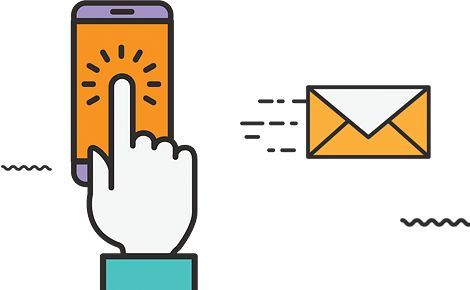Introduction:
The importance of on-page elements cannot be emphasized in the ever-changing realm of SEO. One often overlooked aspect is the use of tags in WordPress. Tags serve as a crucial tool for organizing content and improving a website’s search engine optimization (SEO). In this article, we’ll delve into the world of WordPress tags, exploring their role, best practices, and the impact they have on SEO. By the end, you’ll understand how to harness the power of tags to enhance your website’s visibility and user experience.
Understanding WordPress Tags
WordPress tags are a fundamental component of content organization on your website. These user-generated keywords help you categorize and sort your content, making it easier for both you and your visitors to find specific topics and articles. They serve as valuable signposts for search engines, guiding them to understand the main topics of your posts. This, in turn, contributes to improved and affordable SEO and better visibility in search results.
How Do Tags Differ from Categories?
While categories act as the primary way to classify and group your content broadly, tags are more specific. If categories are the chapters in your book, tags are like the index entries pointing to individual paragraphs. Categories are hierarchical, meaning you can have subcategories within main categories, creating a structured hierarchy for your content. Tags, on the other hand, offer a flat, non-hierarchical way to label posts with descriptive keywords. Think of them as additional labels that can cross categories.
The Purpose of Tags in Content Organization
Tags help you create a more granular and detailed index for your content. They allow you to pinpoint specific topics, themes, or attributes associated with a post. Additionally, they assist search engines in understanding the nuances of your content, leading to better search visibility. Properly used tags contribute to a more organized and user-friendly website, ultimately enhancing the user experience.
Why Are WordPress Tags Important for SEO?
WordPress tags play a significant role in SEO consulting services for several reasons:
Enhanced Content Discoverability: Tags help categorize and organize your content. When visitors use search functions or click on a tag, they can find related articles more easily. This improves user experience, and search engines value user-friendly sites.
Internal Linking: WordPress tags enable internal linking between related articles. This not only helps readers navigate your site but also spreads link equity, contributing to SEO.
Long-Tail Keywords: Tags often include long-tail keywords or specific phrases that users search for. When these tags are indexed by search engines, they can lead users to your content, particularly if it matches their search queries.
Improved Site Structure: Using tags effectively creates a hierarchical structure for your content, making it easier for search engines to crawl and index your site. This can positively impact your site’s ranking.
Content Topic Signals: Tags provide additional signals to search engines about your content’s topics and relevance, which can help improve your rankings for specific keywords or phrases.
Incorporating WordPress tags into your SEO strategy can help enhance your site’s visibility and user experience, ultimately benefiting your search engine rankings.
Improving Content Organization with Tags
Tags are a powerful tool for enhancing content organization on your WordPress website. By systematically categorizing your content with relevant tags, you create a structured framework that not only benefits your users but also appeals to search engines. When users can easily find and navigate content through well-organized tags, they are more likely to stay on your site longer, reducing bounce rates and improving the overall user experience. This improved content organization also provides search engine crawlers with clear pathways to understand your site’s content, which can positively impact your SEO efforts. In essence, tags are the building blocks of an efficient and user-friendly content organization system, making your website more appealing to both human visitors and search engine algorithms.
Using Tags for User-Friendly Navigation
Tags play a crucial role in enhancing user-friendly navigation on your website. When well-implemented, tags create a dynamic system that allows visitors to easily discover related content. This is especially valuable when users are looking for more information on a specific topic or want to explore related articles or products. By clicking on a tag associated with a piece of content, users can access a list of related posts, which simplifies their journey through your website. Tag clouds and tag archives also contribute to user-friendly navigation, as they provide organized and accessible pathways for users to explore content that aligns with their interests. Ultimately, using tags for navigation creates a more engaging and satisfying user experience, increasing the likelihood of visitors staying longer on your site.
Best Practices for Creating Effective Tags
Effective tagging is essential for content organization and user experience in an SEO company. To create impactful tags, focus on relevance, consistency, and moderation. Ensure that your tags accurately represent the content, maintain a consistent tagging strategy, and avoid over-tagging. Opt for concise, long-tail tags and periodically review and update them to align with changing content or user interests. Prioritize popular tags, consider synonyms, and utilize tag hierarchies if available. Finally, track tag performance through analytics to refine your strategy continually. These practices will enhance your website’s organization, helping users find content more easily while contributing to improved SEO.
Avoiding Common Mistakes with WordPress Tags
Excessive Tagging: Avoid overloading your content with tags. Stick to relevant and meaningful tags to prevent clutter.
Irrelevant Tags: Ensure that tags are directly related to the content, avoiding unrelated or vague tags.
Duplicate Tags: Steer clear of using the same tag multiple times on different posts, as it can confuse both search engines and users.
Neglecting User Behavior: Regularly review and update tags based on user interactions and behavior to keep your strategy effective.
Optimizing SEO with Tag Taxonomies
Optimizing SEO with tag taxonomies involves strategically structuring and categorizing your tags to improve content organization and search engine visibility. By creating a logical hierarchy of tags, you can guide search engine crawlers to understand your content better. This leads to enhanced on-page optimization and a more accessible site structure for users. Proper tag taxonomies also help avoid issues like duplicate content and keyword cannibalization, ultimately contributing to a more effective SEO strategy.
Tagging for Content Clusters and SEO Strategy
Tagging for content clusters plays a pivotal role in SEO strategy. By grouping related content under specific tags, you can create content clusters that help search engines understand the context and relevance of your content. This enhances the internal linking structure of your website, improves content discoverability, and can lead to higher search engine rankings. Content clusters strengthen the thematic relevance of your website, making it a valuable resource for both users and search engines. They also contribute to a better user experience, which is a significant factor in SEO success.
Real-World Examples of Successful Tagging
Real-world examples of successful tagging can be found in many popular websites and blogs. Here are a few instances:
Amazon: The e-commerce giant uses tags to categorize products effectively. When you view a product, you’ll see tags like “Electronics,” “Home & Kitchen,” or “Fashion” to help users find relevant items quickly.
Medium: The content platform utilizes tagging to organize articles by topics. When you read a blog post, you’ll often see tags such as “Technology,” “Self-Improvement,” or “Health,” allowing readers to discover related content easily.
WordPress: As a content management system, WordPress enables bloggers to add tags to their posts. Tags like “SEO,” “Marketing,” or “Travel” make it simpler for readers to explore articles of interest.
YouTube: Video content on YouTube is often tagged with keywords and phrases related to the content. This helps users discover videos by searching for these tags.
News Websites: News websites often tag articles with location-based tags, topic tags, and even tags related to key individuals mentioned in the news. This aids in organizing and searching for news stories.
In each of these cases, tagging enhances content organization and assists users in finding what they’re looking for quickly. This not only improves the user experience but also has SEO benefits, as it makes the content more accessible to search engines.
The Future of WordPress Tags in SEO
WordPress tags are poised to play a pivotal role in the future of SEO. As search engines become more sophisticated, several trends and developments are expected to shape the role of tags in SEO:
Semantic Tagging: Tags will transition towards semantic tagging, focusing on the context and meaning of content to improve search engine understanding.
Voice Search: With the proliferation of voice-activated search, tags optimized for voice-friendly content will gain prominence.
Mobile Optimization: Mobile-first indexing will require tags that enhance mobile accessibility and user experience.
AI-Driven Tagging: Artificial intelligence will drive tag suggestions based on content, streamlining the tagging process.
Improved User Experience: Tags will continue to enhance user experience by offering refined navigation and personalized content recommendations.
Structured Data: Tags will increasingly incorporate structured data and schema markup, enabling rich snippets in search results.
Cross-Platform Compatibility: Tags will need to work seamlessly across different content management systems and platforms to accommodate diversified content distribution.
Conclusion:
In this article, we’ve uncovered the vital role of WordPress tags in enhancing SEO efforts. From content organization to user-friendly navigation and improved search engine visibility, tags play a crucial part. By following best practices, avoiding common mistakes, and leveraging tag taxonomies, your SEO strategy can benefit immensely. Real-world examples have shown the practical impact of effective tagging. Looking to the future, WordPress tags will continue to evolve, offering new opportunities for SEO. By embracing the power of tags, you can enhance your SEO strategy, improve user experience, and ensure your content reaches the right audience, ultimately driving success in the dynamic digital landscape.