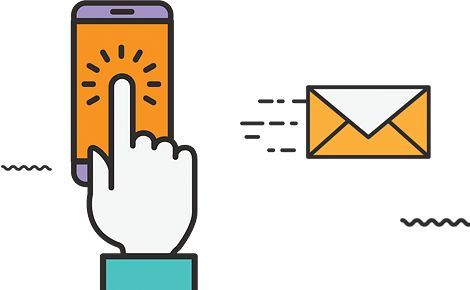The URL Inspection API is part of the broader Google Search Console API, which allows developers to access a wide range of data and functionality related to their websites’ performance in Google search results.
What Is the Google Search Console URL Inspection API?
The Google Search Console URL Inspection API is an interface that allows developers and site owners to request information about individual URLs on their websites from Google’s index. This API is part of the best SEO services of Google Search Console, which is a free tool provided by Google to help website owners monitor and improve their sites’ performance in Google search results.
Using the URL Inspection API, developers can request a range of information about a specific URL, such as the current status of the URL in Google’s index. This information can be used to diagnose and troubleshoot issues with individual pages on a website and to optimize a site’s performance in Google search results.
How to Use URL Inspection API
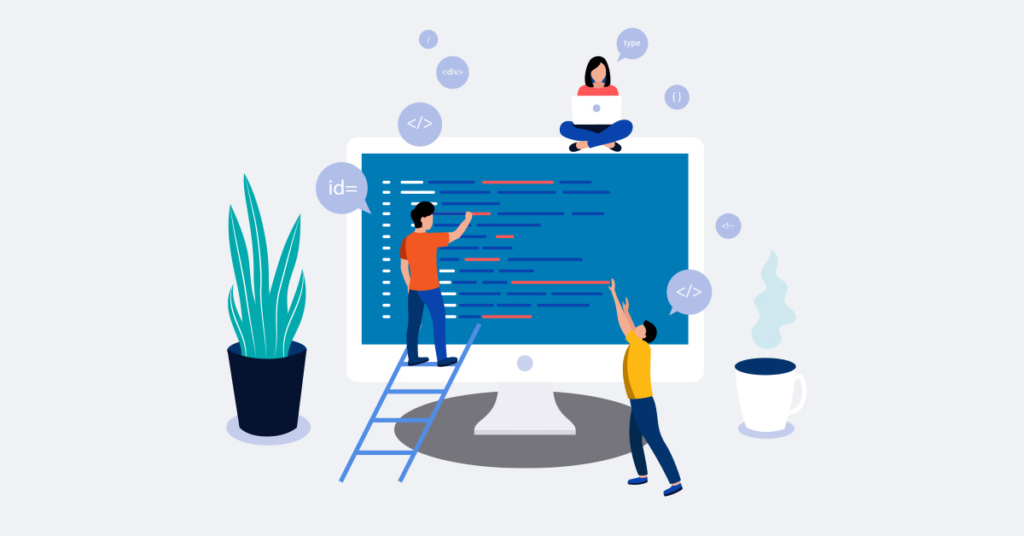
To use the Google Search Console URL Inspection API, you’ll need to have a Google Search Console account set up for your website and need to be authenticated with the API. Here are the basic steps to use the URL Inspection API:
Authentication With the API: Before you can use the API, you’ll need to authenticate with Google using OAuth 2.0. OAuth is an authentication framework that allows users to grant third-party applications access to their resources without sharing their credentials. With OAuth, the user is redirected to a login page where they enter their credentials. Once authenticated, the user grants the application access to their resources. This involves creating a project in the Google Cloud Console and obtaining an access token, which you’ll use to make requests to the API.
Creating a Request: To request information about a specific URL, you’ll need to create a request object that specifies the URL you want to inspect and any additional parameters you want to include. For example, you can specify whether you want to fetch the live version of the page or a specific version from Google’s cache.
Sending the Request: Once you’ve created your request object, you can send it to the URL Inspection API using an HTTP POST request. You’ll need to include your access token in the request headers to authenticate your request.
Processing the Response: When you receive a response from the API, you’ll need to process the JSON data returned to extract the information you’re interested in. For example, you can extract the URL status, indexing status, crawl errors and other information about the URL.
Handling Errors: If the API returns an error, you’ll need to handle it appropriately in your code. Common errors include authentication errors, invalid requests and rate limiting errors.
It’s important to note that the URL Inspection API has usage limits and you may need to apply for additional quota if you need to make a large number of requests. Additionally, the API is subject to Google’s terms of service and usage policies, so be sure to read and comply with these guidelines when using the API.
Features of Using SEO Tools to Get Google Search Console

Using SEO tools to get Google Search Console data can provide a range of benefits for website owners and digital marketers. Here are some of the key features of using SEO tools to get Google Search Console data:
Comprehensive Data: SEO tools can provide a more comprehensive view of your websites’ performance in Google search results than the Google Search Console alone. By integrating with multiple data sources, a PPC agency can provide a more complete picture of your websites’ visibility, traffic and rankings by a single click
Automated Reporting: SEO tools can automate the process of generating reports based on your Google Search Console data, saving you time and effort. This can be especially useful for larger websites or agencies that manage multiple websites.
Customizable Dashboards: SEO tools often provide customizable dashboards that allow you to view your Google Search Console data in a way that makes sense for your business. You can choose which metrics to display and how to visualize the data and to gain insights into your website’s performance.
Keyword Research: Some SEO tools provide keyword research tools that can help you identify new keyword opportunities based on your Google Search Console data. By analyzing the keywords that drive traffic to your website, you can identify new topics and keywords to target in your content.
Competitor Analysis: Many SEO tools allow you to analyze your competitors’ websites and search rankings, based on Google Search Console data. This can help you identify opportunities to improve your own website’s visibility and traffic by analyzing your competitors’ strengths and weaknesses.
The Best SEO Tools to Get Google Search Console URL Inspection API Insights
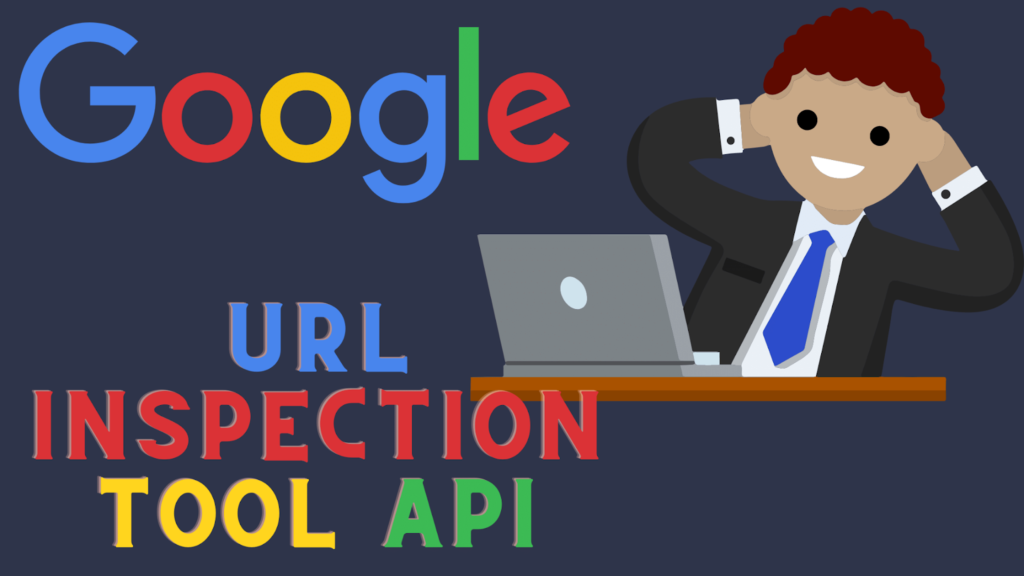
There are many SEO tools available that can help you get insights from the Google Search Console URL Inspection API. Here are some of the best SEO tools defined by affordable SEO company for this purpose:
SEMrush
SEMrush is another popular SEO tool that provides a range of features for analyzing website performance, including keyword research, competitor analysis, site audits and backlink analysis. SEMrush also integrates with Google Search Console to provide insights into crawl errors, indexing status and other metrics. SEMrush is known for its large keyword database, which allows users to analyze keyword performance in great detail. SEMrush also offers a range of other features, including:
- Keyword research
- Site audits
- Rank tracking
- Competitor analysis
- Content analysis
- Advertising research
Overall, SEMrush is a powerful SEO tool that can help website owners and marketers optimize their websites for better performance in search results and provide insights into competitor strategies.
Moz Pro
Moz Pro is an all-in-one SEO tool that provides a range of features for optimizing website performance, including keyword research, on-page optimization and link building. Moz Pro integrates with Google Search Console to provide insights into crawl errors, indexing status and other metrics. Moz Pro is known for its comprehensive backlink analyzing features, which allow users to analyze the backlink profiles of websites in great detail.
Google Data Studio
Google Data Studio is a free reporting tool that allows you to create custom reports based on your Google Search Console data. With Data Studio, you can create visualizations of your website’s performance in Google search results and share these reports with other stakeholders.
Key features of Google Data Studio:
Customizable dashboards
Integration with multiple data sources
Collaboration features
Data filtering and manipulation
Advanced visualization options
Google Data Studio is a powerful tool for analyzing website performance and creating customized reports and dashboards to share with team members and stakeholders. By integrating with Google Search Console, users can gain valuable insights into search engine rankings, traffic data and more.
SEO crawlers
SEO crawlers are tools that scan and analyze websites to identify technical issues that may be affecting website performance in search engine results. These crawlers analyze website elements such as title tags, meta descriptions, header tags, internal links and external links, to identify technical SEO issues that may be negatively affecting website performance.
Some popular SEO crawlers include:
- Screaming Frog SEO Spider
- DeepCrawl
- Sitebulb
- FandangoSEO
- Ahrefs Site Audit
- Google Search Console
Screaming Frog SEO Spider
Screaming Frog SEO Spider is a website crawling tool that allows website owners and SEO professionals to analyze website performance and identify technical SEO issues. Screaming Frog SEO Spider integrates with Google Search Console to provide insights into crawl errors and indexing status. Some of the features of include:
- Website crawling
- Page analysis
- XML sitemap generation
- Integration with Google Analytics
- Customization
- Reporting
Overall, Screaming Frog SEO Spider is a powerful tool for analyzing website performance and identifying technical SEO issues. By providing comprehensive analysis and customization options, Screaming Frog SEO Spider allows users to optimize their websites for better performance in search engine results.
DeepCrawl
DeepCrawl is a comprehensive website crawling and auditing tool that allows users to analyze the technical health of their websites, including on-page optimization, structured data and crawlability. It integrates with Google Search Console to provide insights into crawl errors, index status and more.
DeepCrawl is known for its ability to handle large websites with complex architectures and provides a range of features, including:
- Site crawling
- Site auditing
- Real-time monitoring
- Reporting and analytics
- Integration with other tools
By providing real-time monitoring and integration with other SEO tools, DeepCrawl allows users to optimize their websites for better performance in search results.
Sitebulb
Sitebulb is an advanced website crawling and auditing tool that provides comprehensive analysis of technical SEO issues that may be affecting website performance in search results. It integrates with Google Search Console to provide insights into crawl errors, index status and more.
These are just a few of the many SEO tools available for analyzing Google Search Console URL Inspection API data. When choosing an SEO tool, consider which features are most important for your business, and which tools integrate with the other tools you use in your digital marketing stack.
FandangoSEO
FandangoSEO is an advanced website crawling and auditing tool that provides comprehensive analysis of technical SEO issues that may be affecting website performance in search results. It is a website crawler that specializes in handling large websites with complex architectures and provides comprehensive analysis of technical SEO issues and provides a range of features, such described earlier.
Ahrefs Site Audit
Ahrefs is a powerful SEO tool that provides in-depth analysis of backlinks, keywords and search rankings. It integrates with Google Search Console to provide insights into website performance, including crawl errors, indexing status and more. It is known for its large index of backlinks, which allows users to analyze backlink profiles of websites in great detail. It also offers a range of other features, including:
- Keyword research
- Site audits
- Rank tracking
- Competitor analysis
- Content analysis
- Link building
Overall, Ahrefs is a powerful SEO tool that can help website owners and marketers optimize their websites for better performance in search results.
Google Search Console
A free tool provided by Google that allows website owners to monitor website performance and identify technical issues that may be affecting website ranking in search engine results. Some of the features of Google Search Console include:
- Performance analysis
- Index coverage
- URL inspection
- Sitemap submission
- Security issues
- Mobile usability
Google Search Console is an important tool for website owners and SEO professionals who want to monitor website performance and identify technical issues that may be affecting website ranking in search engine results. By using these tools, website owners and SEO professionals can optimize their websites for better performance in search engine results.
Final Thoughts
Overall, using SEO tools to get Google Search Console data can provide valuable insights into your websites’ performance in Google search results and help you identify opportunities for improvement. White hat SEO tactics are also approved by major search engines for the purpose. By using a combination of Google Search Console and SEO tools, you can get a more complete picture of your websites’ visibility and traffic and make data-driven decisions to improve your online presence.